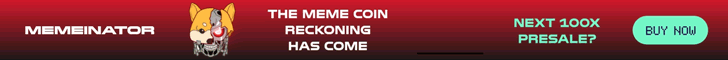Businesses all over the world are in the interest of optimizing their processes and trying to find the quickest, most efficient manner of conducting their daily efforts. Without this, it’s very easy to fall behind, and to start to lose the productivity and competitive edge needed to transition to the next stage. For example, it would be relatively hard for a business still running Windows 98 on 15 to enjoy as much daily productivity as a business who have upgraded and ensured the IT system is cutting edge, with the processing power necessary to generating tasks.
But it’s also important to consider the daily interactive nature of just how work is completed and dealt with, and how it might be best improved. Ensuring your daily business workflow is efficient is perhaps something to continually look at, because it’s not just hardware processes that need to become more worthwhile, it’s the software, especially when your employees will likely interact with devices all day long.
With our advice, you’ll ensure your daily business workflow is optimized, and has the capacity to continually adjust itself in the most positive light going forward. Consider:
Time In Planning
No matter how competent and useful your desktop user interface is, or how complex your content suite could be, none of it will be as useful as it might have been if you do not spend time in planning. A simple noted list, through handwriting, app reminders or otherwise, can help you keep your actions directed and ensure the best possible result is routinely considered from the offset. When you spend time in planning and ensure that the end result is something deeply cared about, you would be surprised just how orchestrated your day is. You may choose to do this in the evening or the morning, no matter.
What’s important is that it’s done, it’s flexible enough to ensure that it’s a gentle guide and not a limiting must, and that you can refer to it easily throughout the day. This kind of noted platform also allows you to refer to notes or events learned from in the day, and to take heed from those in the coming weeks. Time in planning matters, no matter what industry you are in, or what role you currently fulfill.
Excellent Desktop Management
Excellent desktop management is essential to consider. From top to bottom, planning with this in mind can give you a range of easier and confident measures of interacting with the programs from day to day. Simple pinning your most used programs to a quick access bar, using Copper CRM management to simplify extremely complex process, and ensuring that your email inbox is always opened no matter what can ensure that your offering is routinely considered in the best manner possible.
Excellent desktop management can be measured in many ways. First off, how much screen real estate do you have? Two monitors can often help you overcome switching between windows all the time. Three at a desk can help you work within two, and have one window continually showing relevant information throughout the day, such as stock orders or stock charts continually updating. Secondly, how much time does it take for you to search for items? It might be that your indexing and categories within your library document placements need to be paid attention to, in order for you to bring up relevant information correctly. Thirdly, how do you contact other employees in the building you need to collaborate with? Do you call them using your VoIP desk system? Or do you shoot them an IM through your suite integration, such as Hangouts on the G Suite?
Excellent desktop management is essential, and it can truly make all the difference when working in the long run. Just think, organizing your items might save you five seconds every time you need to pull up a document. Multiply that by two hundred times in a day. That’s over sixteen minutes time saved from your schedule during the day for something you haven’t noticed.f That’s almost one and a half hour a week you’ve saved. Consequently, that might be the time you can put to planning your schedule, and of course, this is just from one change, not from the overall collection of your time-saving measures.
Of course, rampant time saving shouldn’t be the only goal you care about. Work efficiency and focus is also important. Measure yourself by the quality of your work. If a time-saving measure only makes you rush and feel like you have to give a lower quality job, it might not be the time saving measure to implement.
Automated Processes
Automating processes can be useful. We’re all aware of the stock email replies when out of the office, apologising for your absence, suggesting when you’ll be back, and referring to a colleague who might be able to help. But automated processes can also work more appropriately. For example, it might be that you have a range of stock answers such as ‘thank you, appreciate your help!’ can help you avoid typing those words when wishing to show someone your appreciation for sending a document over.
You might utilize easy tagging automations in order to ensure that when a document is placed in the right area, it automatically generates indexed catalogue terms for you to benefit from next time.
Security
Security is essential in the online IT space, but it’s also crucial that it doesn’t impede staff’s ability to remain protected and secured with that in place. For example, onelogin VPN’s upon launch can help them remain protected for the whole day. Shifting passwords every two months can help, so long as a single session precludes any sign-ins. Utilizing easy modules for security management and internet traffic tracking can also help you monitor the flow of your business internet requests without impeding on the end experience of your staff.
With these tips, you will ensure your daily business workflow is efficient in more ways than one, and could potentially save plenty of dead time in the process. This will keep you competitive.