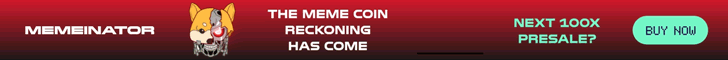With Woocommerce Plugins, your WordPress site can turn into a completely functioning online store. There are many top-quality Woocommerce Plugins that help you add more features and functionalities to grow your eCommerce business, either by increasing the sales of your WooCommerce store or by enhancing the user engagement.
While making choices for your WooCommerce store, you must go for the best plugins available in the market. Here are some recommended plugins which ensure the best performance for your WooCommerce business.
1. WooCommerce Dynamic Pricing Plugin
The WooCommerce Dynamic Pricing plugin itself is a value bomb, where you can add discounts to make your efforts easy in a complex user interface.
You may create percentage or fixed price discounts with the help of this plugin. Apart from them, you can also set a discount on the product price, the cart total, quantity, and also the number of products left in the cart.
It also enables the feature of gifting the products in the Pro version. You can get discounts as buy and get an offer, valid when buying a specific quantity of a product.
It also ensures restriction in the user roles and the discount rules can be set to these roles exclusively.
You may easily set usage limits for the discounts, and manage a list of products with discounts, display a list of the active discounts, set conditions for discount rules, schedule your discounts with date, and also display a pricing table for discounts on your product page.
How Woocommerce Dynamic Pricing Plugin Works
This is open-source software with an innovative and stylish UX design that gives a seamless and shopping experience to your valuable customers.
- After activating the plugin, you can navigate to the Menu Pricing Rules in the WordPress Menu bar.
- You can click ‘Add New Role’ to make new pricing or discounts.
- Create a discount rule, label, priority, the product list, and the discount type/value in the fields that follow.
Key Features
- Set timers for discounts
- Set and customize the discounts
- Customize the pricing table
- Restrict the discount rules for registered users
- Add gift options
- Shortcodes for discount rule listings
- Sale badges with personalized styles
2. Woocommerce Product Labels plugin
With the WooCommerce Product Labels plugin, you can add custom badges and labels for the WooCommerce products.
This also enables you to set flash sale badges, new product badges, and other custom badges.
There are 100+ pre-defined badges, and you can choose from them as per the requirement. You may also upload any images from your available media and use them as product badges.
Another unique feature is the customization options for color, font size, line height, badge position, and opacity.
You can also set sales timers with advanced customized styling options.
How WooCommerce Product Labels work
The plugin comes with a simple User Interface where you can build custom product labels.
The plugin can be activated in a simple and quick way.
- Activate the Product Labels for the WooCommerce plugin.
- Then in the WordPress admin menu bar, select the Badges menu.
- Then click on the ‘Add New Badge’ button to add a new badge.
Key Features
- Create and manage the badges
- Customize the features of the badges
- Live preview of badges to position/style easily
- Predefined badge styles to choose from
- Options to set ‘On sale’ badges
- Set expiry details on badges
- Advanced CSS Badges and image badges
3. Wholesale Suite
Wholesale Suite is a combo of three plugins, and to be precise, you can add wholesale features to your online store quickly and earn more revenue.
With wholesale pricing, it makes a perfect Woocommerce wholesale solution for your eCommerce store.
You can always control product visibility, control wholesale tax, control minimum purchase requirements, make wholesale order forms, and so on.
How Wholesale Suite works
You can add the wholesale features to the store, set wholesale pricing, roles, product visibility, shipping, payment, tax, and minimum order requirement with the Wholesale suite.
- Install and activate the wholesale prices for your plugin.
- Search the product you wish to set wholesale price
- Change the user roles
- Grant access to your wholesale customer preferences.
Key Features
- Set wholesale prices on products
- Accurate wholesale pricing
- Wholesale order form to let customers order quickly
- Wholesale lead capture for user management
4. Rafflepress
Rafflepress is the best giveaway plugin for WooCommerce. You can run your business contests, giveaways, and campaigns with this plugin.
With this plugin, you not only improve the traffic but also grow your mailing list and followers on social media.
This plugin can be used to easily create giveaways and contests particularly for your e-commerce site and other social media channels.
How Rafflepress Works
Rafflepress plugin has a simple yet trendy interface. It comes with a drag and drop builder so that your contests/giveaways can get you more attraction.
The plugin also includes retargeting and performance tracking features, to review your giveaways and submissions.
The plugin also lists features like fraud protection, perfect landing pages, and high integration with various social media channels and email marketing tools.
Key Features
- Integration with Social media platforms
- Drag and Drop builder
- CRM Integration
- Performance tracking and Retargeting
- Fraud Protection and Cybersecurity
5. WooCommerce Wishlist
WooCommerce Wishlist plugin is the ideal option to enhance the promotion of your e-commerce business and create multiple wishlists.
You can also categorize the products and promotional emails with the plugin.
It helps your users the opportunity to create, manage and share their wishlists and let you analyze their buying behavior to implement targeting measures accordingly.
How WooCommerce Wishlist works
- Install and activate WooCommerce wishlists
- Set your main wishlists page
- Add wishlist items to site navigation
- Customize the wishlist buttons
- Manage the buyer’s wishlists
You can also customize the wishlist page by putting the file template and overriding it with the WooCommerce folder.
Key Features
- Save favorite products and access them later easily.
- Share the wishlist across social platforms
- Support for variation of products
- Drag and drop products and change order
- Rename, delete or move items
- Advanced layouts for wishlist page
In short, plugins add various additional features to your WordPress eCommerce websites and are an inevitable part of WordPress development.
If you are searching for plugins for your e-commerce store, then you need to be vigilant and alert. Choose the right plugin that would help you improve your sales and customer experience.