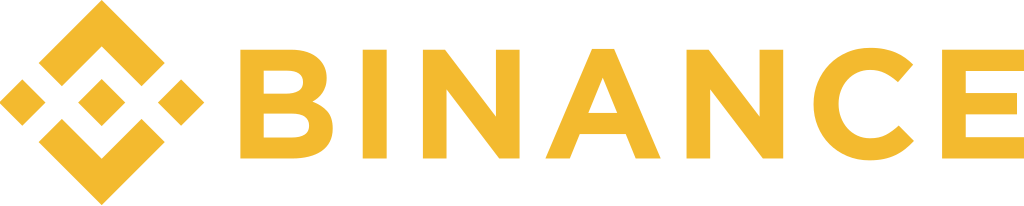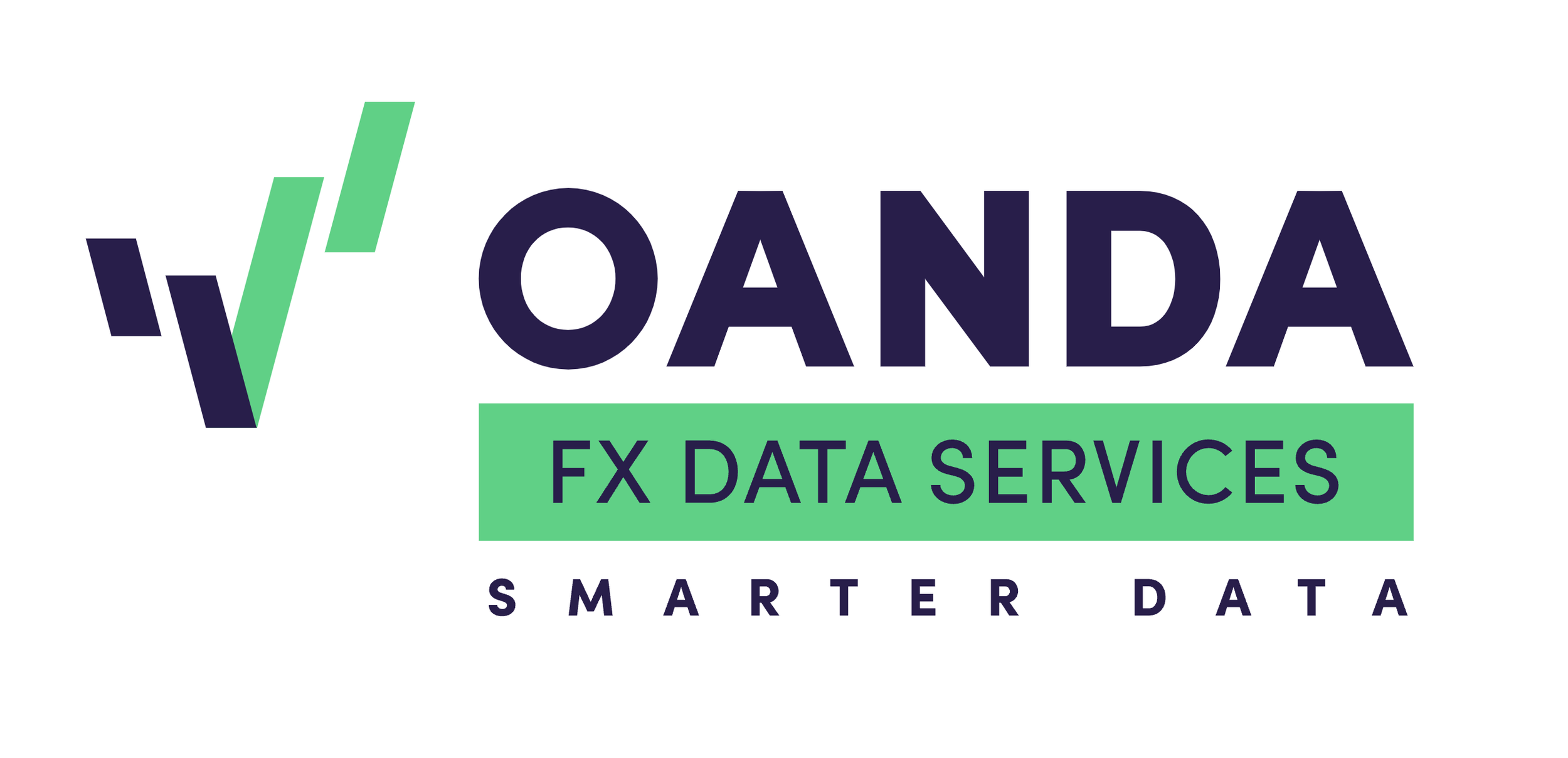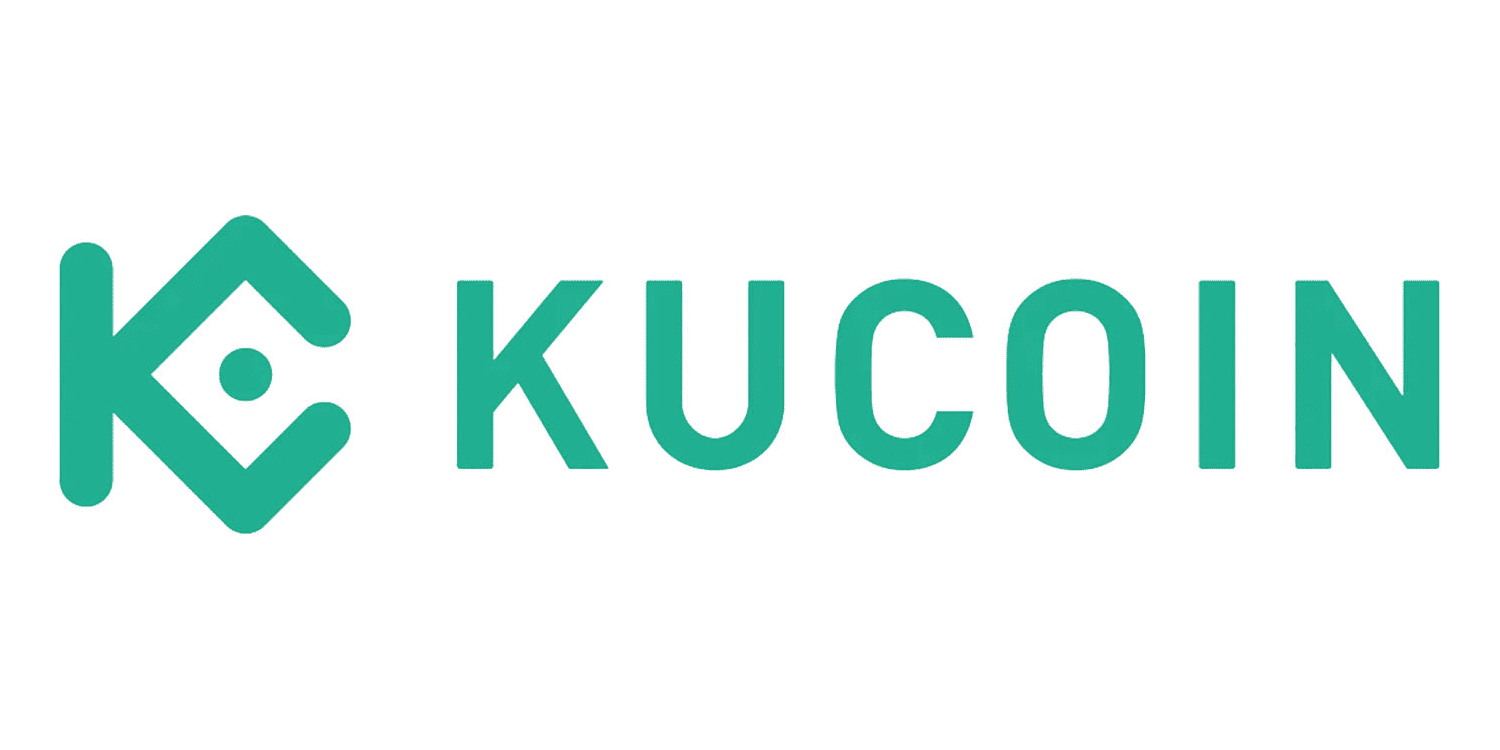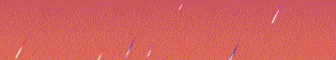Choosing the right cryptocurrency broker could be the difference between a seamless trading experience and a headache when it comes to buying and selling crypto in 2025. Therefore, it’s important to do your research and find a platform that aligns with your needs, goals and strategy.
To help you pick a suitable broker, in this guide, we will review 10 of the best cryptocurrency brokers to consider. We cover what each broker has to offer, what type of trader each platform is best suited to and how to know which broker to choose.
A List of The Best Crypto Brokers for US Traders in 2025
There are several factors to consider when picking a cryptocurrency brokerage so to make things a bit easier on you, we’ve hand-picked some of the best brokers where you can get started with cryptocurrency trading.
- PrimeXBT: The best all-in-one crypto trading platform for new and experienced traders. Access basic buying and selling as well as copy trading, crypto futures, and CFD trading.
- Coinbase: The most popular crypto exchange that offers a native wallet and mobile app. Coinbase is known for its user-friendly interface and easy navigation.
- eToro: The best crypto broker for traders who are looking to use a regulated platform. eToro is licensed in 7 jurisdictions and provides access to both stocks and crypto.
- Binance: The world’s largest crypto exchange and one of the best brokers for buying crypto with low fees.
- Robinhood: The best mobile app to buy crypto. You can start with just $1 and manage your crypto portfolio on the go.
- Kraken: The best crypto broker for trading with leverage. Kraken also offers access to crypto derivatives and NFTs.
- Crypto.com: The broker of choice for traders who want to explore using cryptocurrency as a means of payment. Crypto.com offers a market-leading crypto card and interest account.
- Kucoin: The best crypto trading platform that offers a variety of features including staking, crypto interest, leverage trading and crypto derivatives.
- Oanda: The best crypto CFD broker for day trading. Oanda is most suitable for experienced traders who want access to both crypto and FX markets.
- Interactive Brokers: One of the most reputable day trading brokers with excellent customer support, numerous charting platforms and a good range of features.
How We Chose The Best Cryptocurrency Brokers
The above list is based on our team’s meticulous research into available cryptocurrency brokers. We wanted to make sure that we cover brokers for all types of traders, whether you are a newbie or an experienced pro.
Here’s how we chose the above 10 brokerages out of the hundreds that were reviewed.
Our Experience
First and foremost, we relied on our own experience in the crypto space. Among us we tried our fair share of cryptocurrency brokers, so we know what to look for when it comes to picking the best ones.
From ease of use to security features, our team’s hands-on experience with various platforms played a crucial role in our selection process. Many of the brokers that made the final list have been tested first-hand by our team.
User Reviews
Although we have tried our fair share of brokers, it is impossible to test every single option available (according to Forbes there are over 500 crypto exchanges). To fill in the gaps in our knowledge, we used user reviews and testimonials to understand what each broker has to offer.
To collect reliable user reviews, we headed to Trustpilot. This platform is a great place to find real, honest user reviews and star ratings.
US Search Volume
We looked at US search volume as a key indicator of popularity and trust. The more people search for a broker, the more likely it is that the broker is reputable and widely used.
Top tip
To write this guide, we chose brokers that have a high search volume amongst US Google users. If you are based in another country, consider heading over to Google Trends and seeing which brokerages are most searched for in your region!
High search volumes can also indicate that a platform is user-friendly and offers features that attract a large user base. By analyzing these trends, we could identify the brokers that people are most interested in, which is often a sign of quality and reliability.
Reputation
We reviewed each platform’s reputation by looking at how it is licensed, whether or not it offers user protection and whether it has ever had any regulatory issues.
We chose brokers that have a strong reputation. However, it’s important to understand that all brokerages are vulnerable to regulatory enquiries and the crypto industry is known for being a difficult market to oversee.
Platform Fees
Last but certainly not least, we took a look at the fees. After all, who wants to see their hard-earned profits eaten away by hidden charges?
We looked at the cost of trading on each platform, including deposit and withdrawal fees, trading commissions, and any other hidden costs that might catch you off guard. By choosing brokers with competitive fees, you can make your deposit stretch further.
Now that we have explained how we came to our final selection, let’s take a closer look at the best cryptocurrency brokers to consider in 2025.
Best Cryptocurrency Brokers for Beginners
If you’re just starting your crypto journey or you’re looking for simplicity over fancy features, here are the best crypto brokers for beginners that we found during our research.
Coinbase
Coinbase is by far one of the most popular cryptocurrency brokerages out there. Although you can access exchange features through the Advanced Trade section, if you want a simplified crypto broker experience, you can just click the Buy & Sell button at the top.
The broker offers a user-friendly interface, a native crypto wallet and a wide range of educational resources to demystify the crypto trading process.
Another key feature that makes this platform the best option for beginners is the low minimum deposit of just $1. This allows new traders to start small and use low-risk investing strategies such as dollar cost averaging to build a diverse long-term portfolio.
The main drawback of Coinbase is that the broker is relatively limited in terms of asset availability. However, this probably won’t be an issue for new traders.
Binance
Binance has the highest search volume in the US, which suggests that the brokerage is a very popular option.
We have picked this platform as a good option for beginners for several reasons. Firstly, Binance is very easy to navigate, making it accessible to traders of all levels. Furthermore, the exchange offers 24/7 customer support, robust security measures and and transparent fee structure.
Although, it is worth mentioning that Binance has run into a few regulatory issues in the past.
Binance supports over 200 popular cryptocurrencies including Bitcoin, Ethereum, Solana and Ripple. Furthermore, users can access low fees by buying and staking the broker’s native BNB coin. Holding BNB provides extra opportunities to earn crypto and make the most of the platform’s features.
eToro
eToro provides a user-friendly interface for trading cryptocurrencies. The platform is clearly laid out and you can learn from the wisdom of other traders through the social trading features. What’s more, the unique CopyTrader tool enables you to automatically replicate the trades of more experienced users.
eToro stands out as one of the most secure crypto brokers. The platform is licensed in 7 jurisdictions including the UK, Europe, Australia and Canada.
One of our favourite aspects of eToro is that the broker provides access to both the crypto market and the stock market. This means that you can invest in Bitcoin ETFs through the broker and build a portfolio of both crypto and traditional finance assets.
eToro USA LLC and eToro USA Securities Inc.; Investing involves risk, including loss of principal; Not a recommendation. eToro USA LLC does not offer CFDs
Robinhood
Robinhood has an account minimum of $0 which makes it extremely easy to get into, and it also provides free cryptocurrency trades. Its user interface is also streamlined, and anyone can get started easily.
What we liked most about Robinhood (particularly for beginners) is that the broker offers a mobile app which can be used to manage your portfolio on the go. The app feels similar to most popular mobile investing apps. You can access both stocks and cryptocurrency as well as various tools for research and analysis.
Best Crypto Brokers for Day Trading
Experienced cryptocurrency traders may want to implement day trading strategies, which allow you to take advantage of price fluctuations throughout the day.
Here are our picks for the best crypto day trading brokers in 2025.
PrimeXBT
One of the best brokers that we came across during our research was PrimeXBT. This platform stood out as the best all-round crypto broker but is particularly suitable for day trading.
The platform provides access to crypto CFDs, crypto futures, leverage trading and copy trading. You can also access a good range of charting tools and technical analysis features which are an essential component of day trading.
Moreover, PrimeXBT offers a $20,000 compensation fund (under the Financial Commission) to protect users in the event that funds are lost.
To assist traders with market analysis, PrimeXBT offers a selection of expert-driven insights, crypto news articles and in-depth analysis reports.
Oanda
OANDA is best known as a popular forex broker, but it has now added support for some of the most popular cryptocurrencies as well. You can choose from a variety of trading platforms with advanced tools.
As a forex broker, Oanda provides everything that you need to implement advanced day trading strategies. This includes a range of technical indicators, fast transaction speeds, low trading fees and signals tools.
Interactive Brokers
Similarly to Oanda, Interactive Brokers is a popular forex broker that also offers access to the crypto market.
The selection of cryptocurrencies available on this platform is limited. However, IBKR makes up for this by providing an extensive range of trading tools and features. This includes access to a Portfolio Analyst, the Profitability Lab analysis feature, and market-leading third-party integration tools.
IBKR is perhaps one of the most extensive brokers that we came across and is certainly more suited to experienced traders.
Crypto.com
Crypto.com offers a range of features that make it a top choice for those who know their way around the cryptocurrency market.
The platform offers a sophisticated trading interface with a wide range of charting tools, technical indicators, and advanced order types. The broker also offers a large selection of coins, with over 350 different cryptocurrencies available on the platform.
Furthermore, Crypto.com allows you to spend your cryptocurrency using a crypto debit card.
Best Cryptocurrency Brokers for Leverage
If you’re an experienced crypto trader, you may want to use leverage to increase the size of your position without needing to deposit more funds into your trading account. Here are the best cryptocurrency brokers for trading with leverage.
Kucoin
Kucoin is a popular cryptocurrency broker that offers leverage up to 5x. This allows you to increase the size of your trade by 5 times when trading cryptocurrency CFDs.
As well as leverage trading, Kucoin offers a variety of advanced trading features such as cryptocurrency futures, crypto staking, crypto lending and APIs.
Kraken
Similarly to Kucoin, Kraken allows you to trade crypto with leverage up to 5x (on liquid markets). For crypto futures, you can trade with leverage up to 50x.
Kraken is amongst one of the most popular exchanges in the US, with over 10 million users. You can access over 200 cryptocurrencies and advanced features such as staking, margin trading and APIs.
How To Use a Cryptocurrency Broker
Getting started with a cryptocurrency brokerage is a relatively straightforward process.
Step 1: Open a Cryptocurrency Brokerage Account
The first thing you need to do is select the cryptocurrency brokerage that you will be using based on your own research. In order to create an account, you will usually have to find a button on the official homepage that prompts you to “Sign Up” or “Join Now.” This will forward you to the account creation screen. Here, you will be required to enter some general information, such as an email, password, and username. Additionally, many regulated cryptocurrency brokerages out there will also require you to complete a know-your-customer (KYC) verification process, which will require relevant documents on your end.
Step 2: Open the WebApp or Download the Mobile Application
Once you have completed the account creation process, the next thing you will need to do is check all of the ways through which you can access the cryptocurrency brokerage where you have created the account. Keep in mind that certain cryptocurrency brokerages will provide you a multitude of ways to access them, be it through a web app or through a mobile client.
Step 3: Make Your Initial Deposit
Once you have selected the cryptocurrency brokerage that you will be using and the method through which you will be accessing the brokerage, you will need to make your first deposit.
You can either use FIAT currencies as a deposit method or other cryptocurrencies. Keep an eye on the minimum deposit limit, as some brokerages will require you to deposit at least $200 so you can start using them.
Step 4: Buy or Trade Cryptocurrencies
With the money loaded into your account, you can start buying or trading cryptocurrencies. This process is dependent on the user interface and overall design of the cryptocurrency brokerage in question. However, in most cases, find the search bar and look up your preferred cryptocurrency token either through its name or through its ticker symbol. Click on “Buy” or “Trade,” depending on what you want to do, and you should be good to go.
How To Know Which Crypto Broker Is Suitable For You
Not every platform listed above will be suitable for your trading strategy and experience level. For example, beginner traders may find day trading platforms overly complex whereas experienced traders may get frustrated with simple platforms that don’t offer complex tools.
The key is to spend time researching different options to find a platform that is the most suitable for you. Here are a few things to keep in mind when looking around.
Platform fees
Both beginner and experienced traders should look for platforms that offer low fees.
There are a range of charges you can be subject to so you need to do your due diligence to get the best deal possible. For example, some of the fees you may face are commissions, holding fees, deposit/withdrawal fees, and bad spreads.
For beginners who want to invest long-term, focus on account management and inactivity fees. On the other hand, active day traders should prioritize low trading commissions and spreads.
Take a look at the cheapest cryptocurrency exchanges to consider.
Tools and features
It is important to choose a broker that offers everything that you need to execute your trading strategy. This will prevent you from having to switch between platforms down the line.
Review the broker’s charting tools, educational resources, customer support options, third-party services and advanced features before making a decision.
Variety of cryptocurrencies
Look for a platform that offers a good range of different cryptocurrencies – this will make it easier to build a diverse portfolio.
Most of the brokers in our list offer a wide selection of tokens, apart from Interactive Brokers which is relatively limited.
Liquidity
If you’re planning on placing trades relatively quickly, it is important that you choose a platform that has high liquidity. This means it will be easier to sell your coins to other traders.
High liquidity is also a sign of popularity and is generally considered to be a good sign when reviewing cryptocurrency brokers.
What’s the Difference Between a Crypto Broker and an Exchange?
A crypto broker acts as an intermediary between you and the cryptocurrency market. You tell them what you want to buy or sell, and they handle the transaction on your behalf.
Brokers are great for beginners because they make the process of buying and selling crypto very straightforward. You don’t need to worry about dealing directly with the often confusing world of crypto exchanges; the broker simplifies the whole experience for you.
However, this convenience often comes with higher fees, as brokers usually charge a premium for their services.
On the other hand, a crypto exchange is like a marketplace where you can trade cryptocurrencies directly with other people. Here, you’re in control—you set your prices, choose your trades, and decide when to buy or sell. This makes exchanges more appealing to those who have a bit more experience and want to be more hands-on with their trading.
Exchanges typically offer a wider range of cryptocurrencies to choose from and often have lower fees compared to brokers. However, they can be a bit overwhelming for beginners because of the sheer amount of options.
Final Thoughts
Crypto brokers are a great way to trade Bitcoin and other cryptocurrencies. They are simple and easy to use and offer a good range of products that other options do not. The best broker for you depends on your trading strategy, experience and long-term goals.
In this guide, we have reviewed 10 popular cryptocurrency brokers that are worth considering in 2025. After reading our rundown, we recommend conducting your own research into any platforms that stand out to you.
FAQs
What is the most secure crypto broker?
eToro is one of the most secure crypto brokers because it is licensed in 7 jurisdictions and implements robust security measures to protect users.
Which crypto exchange has never been hacked?
Kucoin is the longest-standing cryptocurrency exchange to never be hacked.
What broker is best for crypto?
From our experience and user reviews, Coinbase appears to be the best cryptocurrency broker. The platform is easy to use, has a minimum deposit of just $1 and provides a native crypto wallet.
Read More About Crypto & Coin Brokers