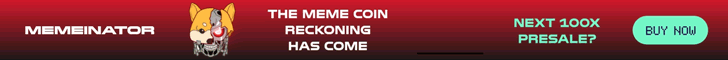Running an interior design business like Arran Construction requires not only creativity but also project management and organizational skills. If you would like to make the most out of your time and avoid doing the same task again, you will need to utilize modern technology. With hundreds of great design tools available at a touch of a button, you will be able to save ideas on the go, take pictures and measurements, and even sketch up your design while waiting for a client. Find out more about some of the best apps and app developers below.
All designers and home improvement experts use this site. It is easy to create boards and organize them by topics, or even clients. You can access the boards from anywhere, share it with your customers, and even find the best price or the closest retailer. If you are not using Pinterest in your interior design business, you are losing out on inspiration and a free creative tool that will help you brainstorm new interiors. If you want to collect ideas and develop your own style, you will need to be on Pinterest, where plenty of like minded interior designers share their creations, too.
Floor Plan Apps
There are certain apps that will allow you to create a floor plan for your designs, You want to make sure that your interior will look good, and all the furniture will fit in perfectly with some space to walk around. With a floor plan app you can measure everything and make sure that you have the measurements of the internal walls, including the alcoves and the imperfections. This is a must have for all interior designers, and there are plenty of free versions you can get your hands on.
Design Home
There are plenty of imaginary games and tools that you can practice your skills on, and if you are just starting off, you might want to play around with your designs first. The Design Home app will allow you to transform old and tired looking homes into something stunning, or use a blank canvas. No matter how advanced you are at interior design, there will always be room for improvement.
Houzz
Houzz will not only help you create the right design for a room, but you can also share your ideas and collaborate with other people in your community. You can discover new techniques and styles you might want to implement in the future and get some ideas about what to do with that old room or the dark corner to brighten up the entire house. If you are on the lookout for a new item that fits your style, you will also get help through the app.
Level Gauge App
When you are visiting clients’ home it is important that you find and address the imperfections of their home. Further, when you get shelves and furniture fitted, you need to ensure that everything is at the right place and nothing looks out of place. You can get an advanced and accurate level gauge app on your phone that will help you ensure everything is as square as it can be. You will not to take the entire tool box with you to measure and check everything, and this means that you will look more professional at the first client meeting, too.
Color Design Tools
Interior designers work a lot with color combinations, but it is often hard to imagine how your shade will look like in the given room. This is why you will need to have a color design and picker app that will apply the right shade for the walls or the floor, and allow you to find the right code for ordering paint. Some of them will even take care of the online shopping for you, which will save you a lot of time. You can even use an app that uses virtual reality to take you to a transformed room to look around.
Design Boards
It might also be a good idea to organize your creative ideas on a visual board. If you would like one that you can take with you anywhere, there are plenty of them on the internet. Find one that most resembles your usual board and allows you to drop designs, photos, and ideas on the board so you can pull up everything at once. You can put different items on the design board and even add comments or notes about where to get it or a reminder to call the manufacturer to find out whether or not the furniture is available in a different color or shade, or if they can offer custom sizes.
Sketch Boards
In case you are more like the old fashioned interior designer, chances are that you might want to sketch on the go. There are some great sketching apps created by phone manufacturers, but you can also use the ones available on Google Play and Apple Store, You will probably need a designer screen pen that will allow you to draw the fine lines and take care of shading, but your life will be easier this way. With Bluetooth technology, you can even send the sketch straight to your printer when you get home.
Measuring Apps
Turning up with a bulky measure tape is not giving out the right image about you as an interior designer. Thanks to the latest technology, you can now take accurate measurements with your phone. You will need to ensure that you are measuring things in the right angle, so ensure that you are using an app that is able to tell you the longest and the shortest distance, and give you an idea about the angles, too. There is nothing worse than finding out that the furniture doesn’t fit because the walls are not straight, or there is a chimney in the way.
There are plenty of great ideas you might get during the day when it comes to interior design, but you will need to remember them when you finally sit down to create your plan. This is why you should use the latest technology to take notes, measurements, and create boards for yourself to revisit later.